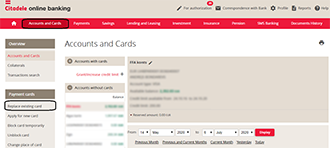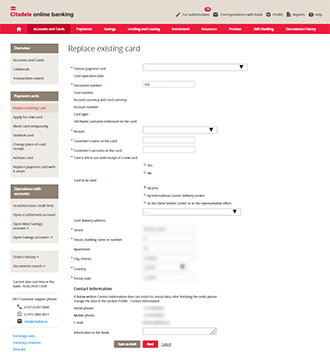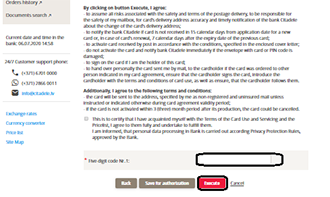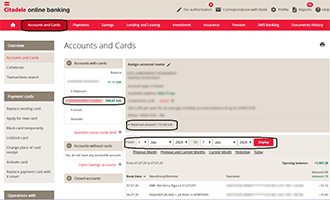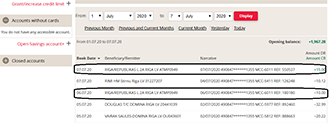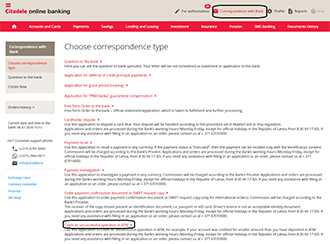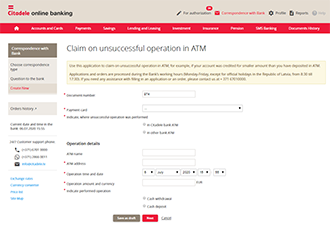There may be situations when an ATM keeps your payment card for technical reasons. In this case, you must replace the card by ordering the same card and maintaining your existing account.
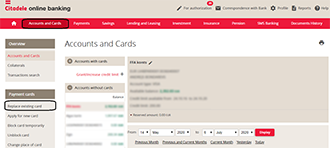
To replace your payment card, go to the online bank under Accounts and Cards, and select Replace existing card.
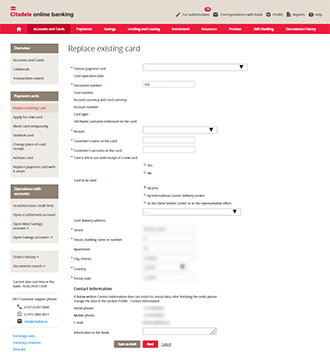
When you open Replace existing card, fill in all the fields requested. Compulsory fields are marked with an asterisk. Some of the fields will have been filled in automatically. Check that this information is correct and make adjustments if necessary.
Some fields have inbuilt control mechanisms, and incorrect information will trigger a warning. If this is the case, find the correct information and make adjustments.
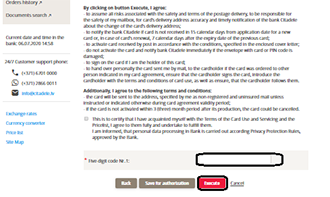
After entering your information, sign your application and submit. Click Next and confirm the payment using your authorisation device.
You can always check your application status under Document History.
Within 3 working days, the card will be prepared and sent to your specified address.
After your card is taken by the machine, always check whether your planned transaction, cash withdrawal or deposit was completed in your payment card account.
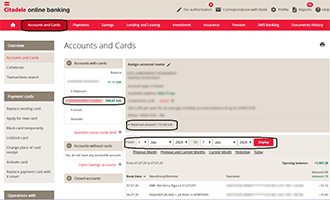
Click on Cards and Accounts, find the account linked to the card taken by the ATM.
Check in 2 places:
1. Reserved sum. Money will usually be reserved here if you used another bank’s ATM. The money is reserved here, and will be taken out of your account within a couple of days.
2. Your account statement. Check whether you can see the name of the ATM (ATM address + ATMP) under Recipient/Payer.
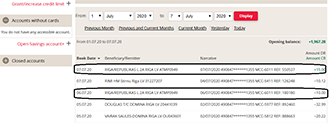
If you see that the money has been reserved or taken from your account, but the ATM did not issue your money, or if you were depositing cash and the ATM took your money, but it did not come into your account, then you will have to complete the following application: “Reclamation for an unsuccessful ATM transaction”.
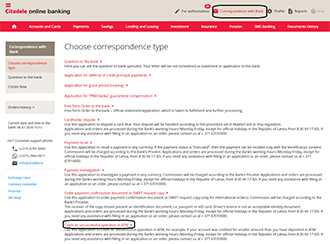
To fill in an application for money which was not issued from the ATM or paid into your account, you must go to Communication with Bank in the online bank, and select “Reclamation for an unsuccessful ATM transaction”.
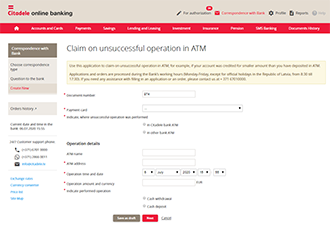
You must fill in all the fields marked with an asterisk.
After entering the information, sign it and submit. Click Next and confirm using your authorisation device.
You can always check your application status under Document History.
Bear in mind that if your payment card was taken and your money was not issued/paid in from a Citadele ATM, your reclamation application will be processed within 14 calendar days. If it took place in a different bank’s ATM, it may take up to 45 + 10 days.