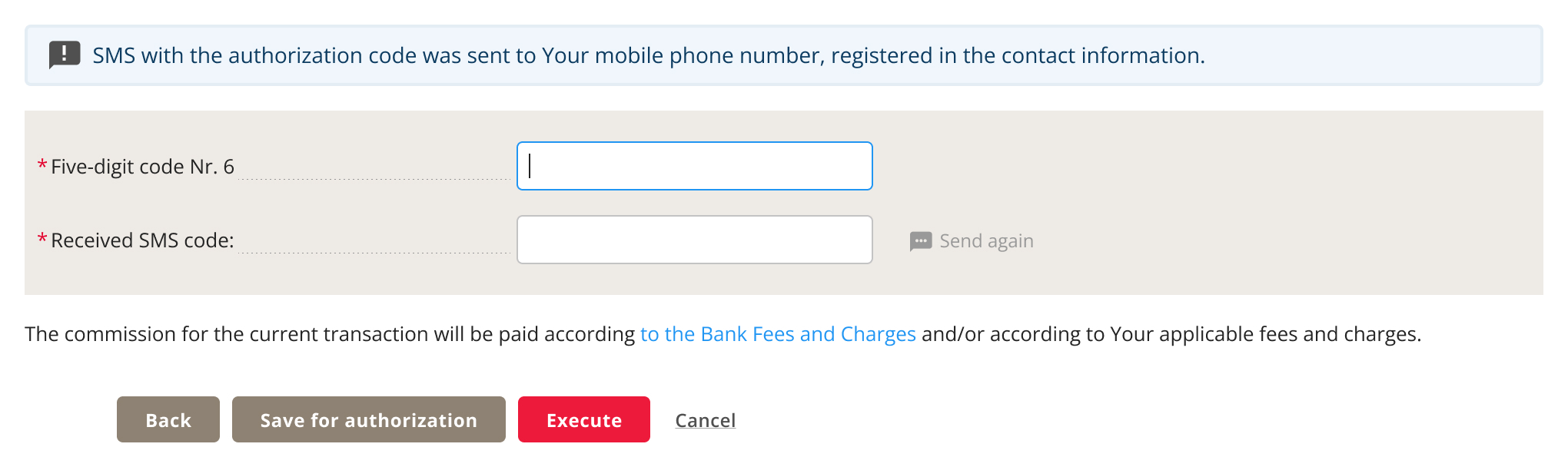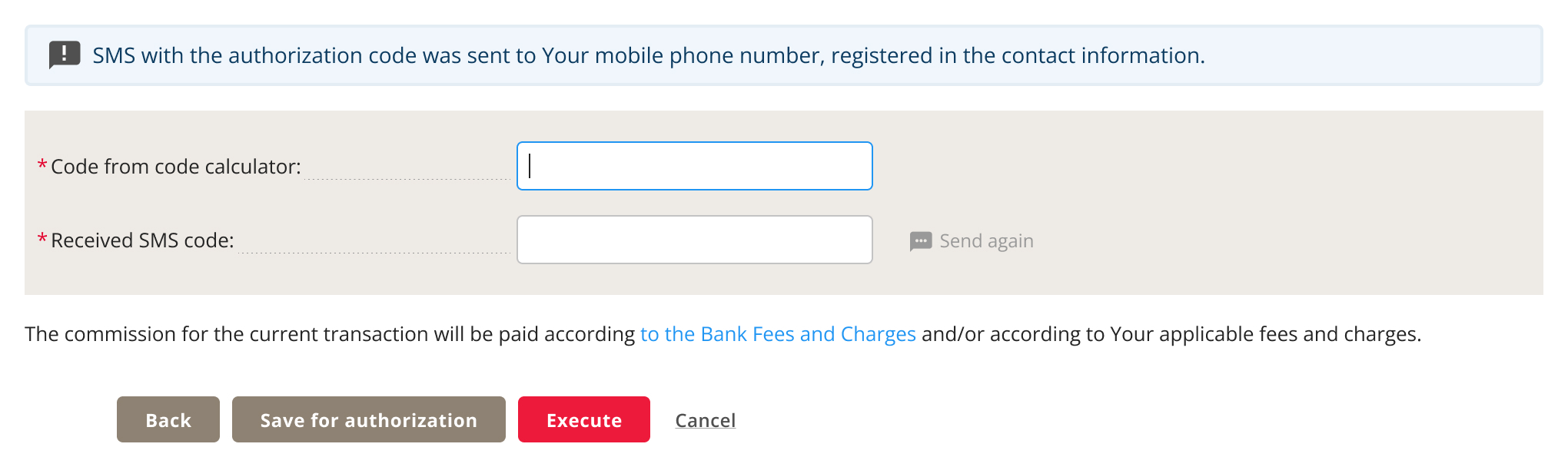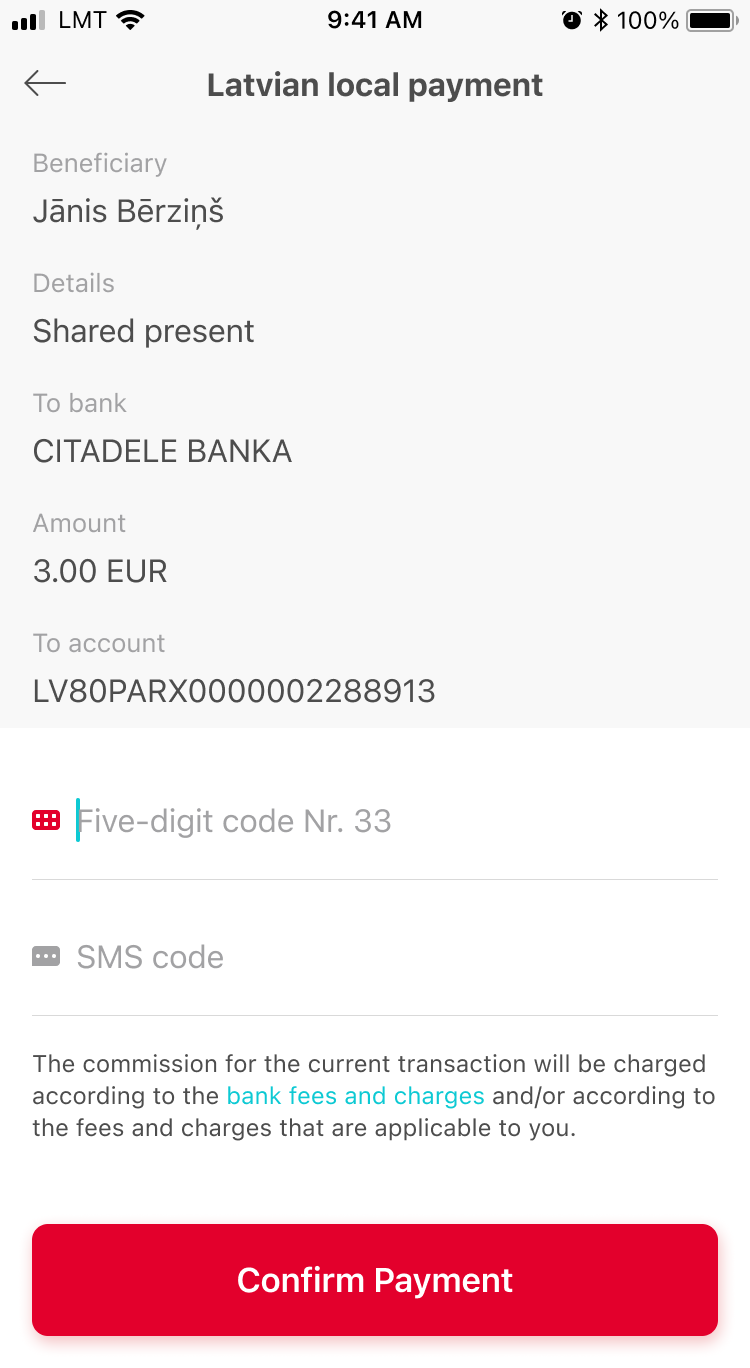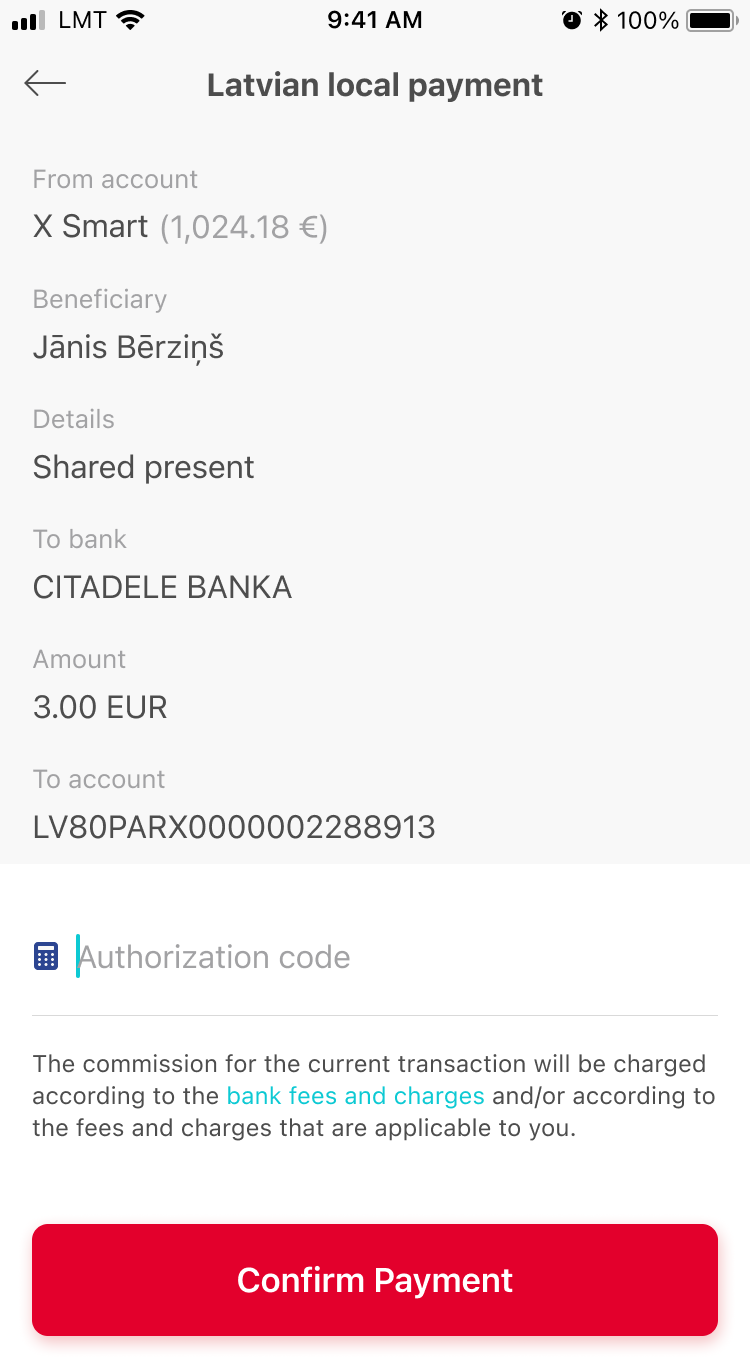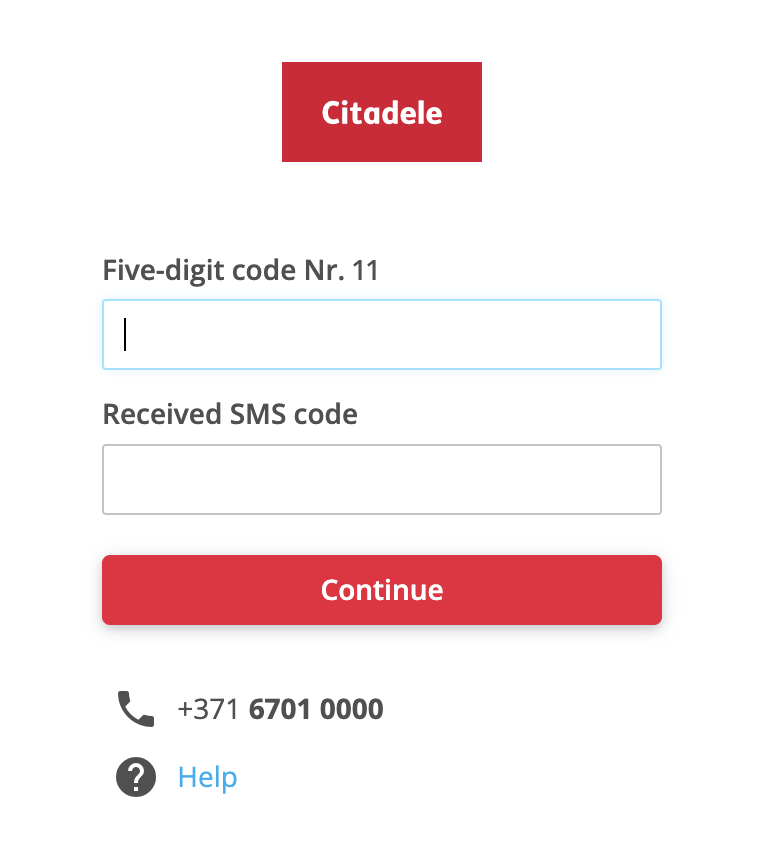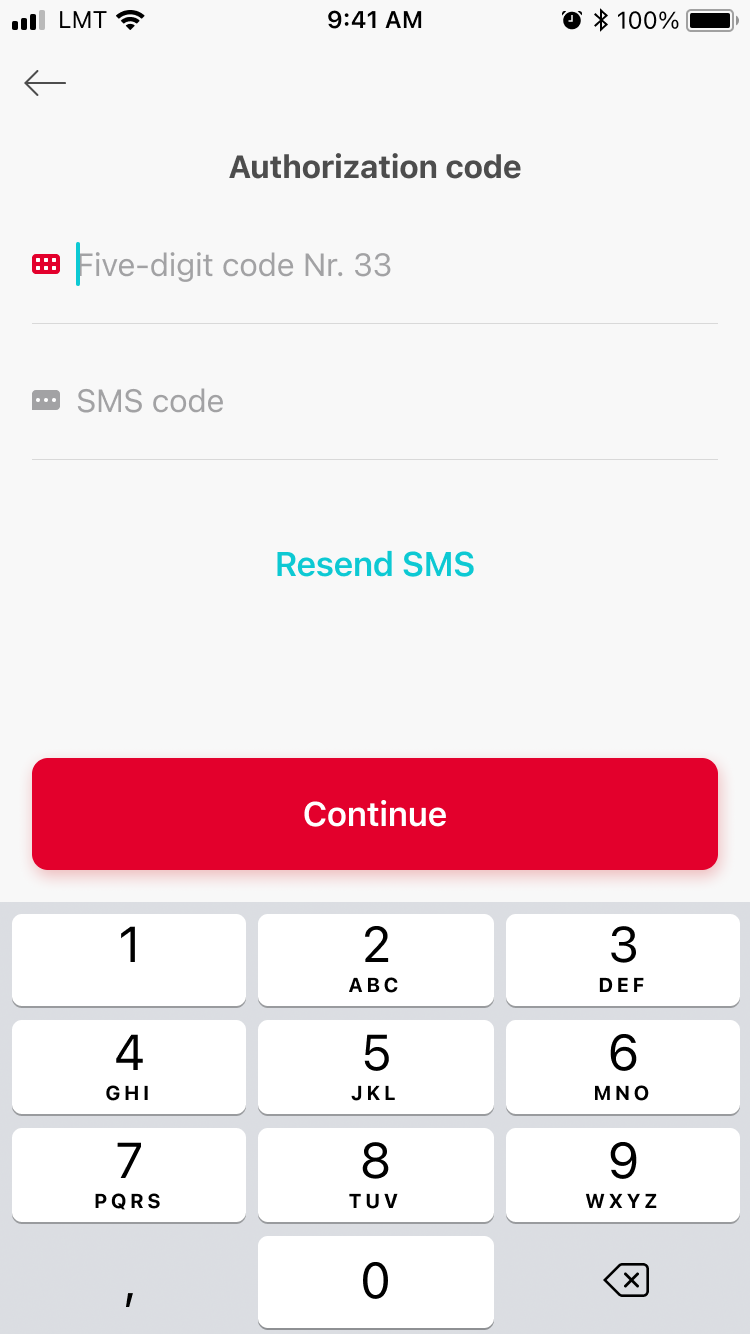For code cards and GO3 code calculators
1. Making payments using an SMS code
Fill in the necessary payment information. Click “Next” if using the online bank (or “Continue” if using the mobile app) and you will be forwarded to the payment confirmation page.
- Carefully check the payment information again.
- Enter the code from your code card or the code from your GO3 code calculator.
- Await an SMS with a five-figure authorisation code (the SMS with the code will be sent to your mobile phone number automatically) and enter it into the respective field.
Online bank
If you have a code card:
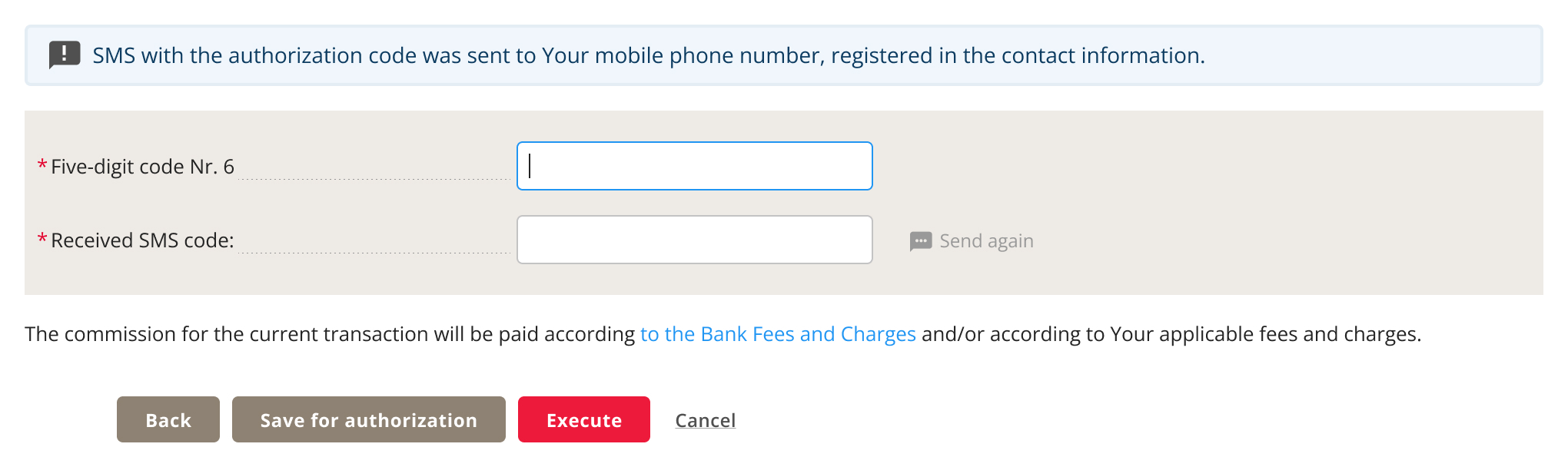
If you have a GO3 code calculator:
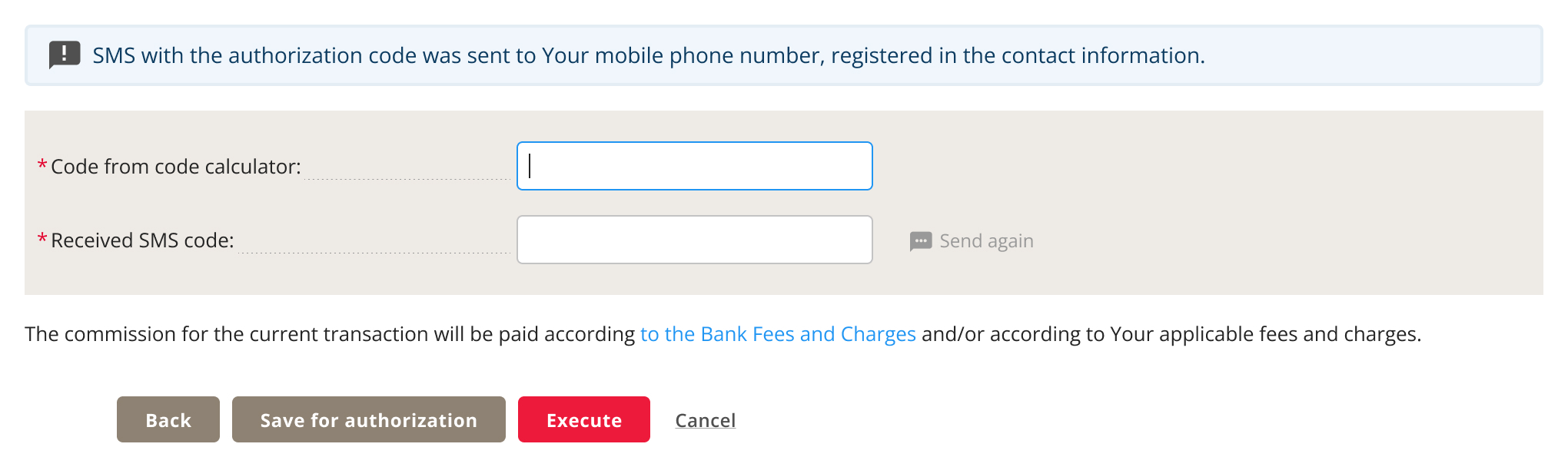
Mobile app
If you have a code card:
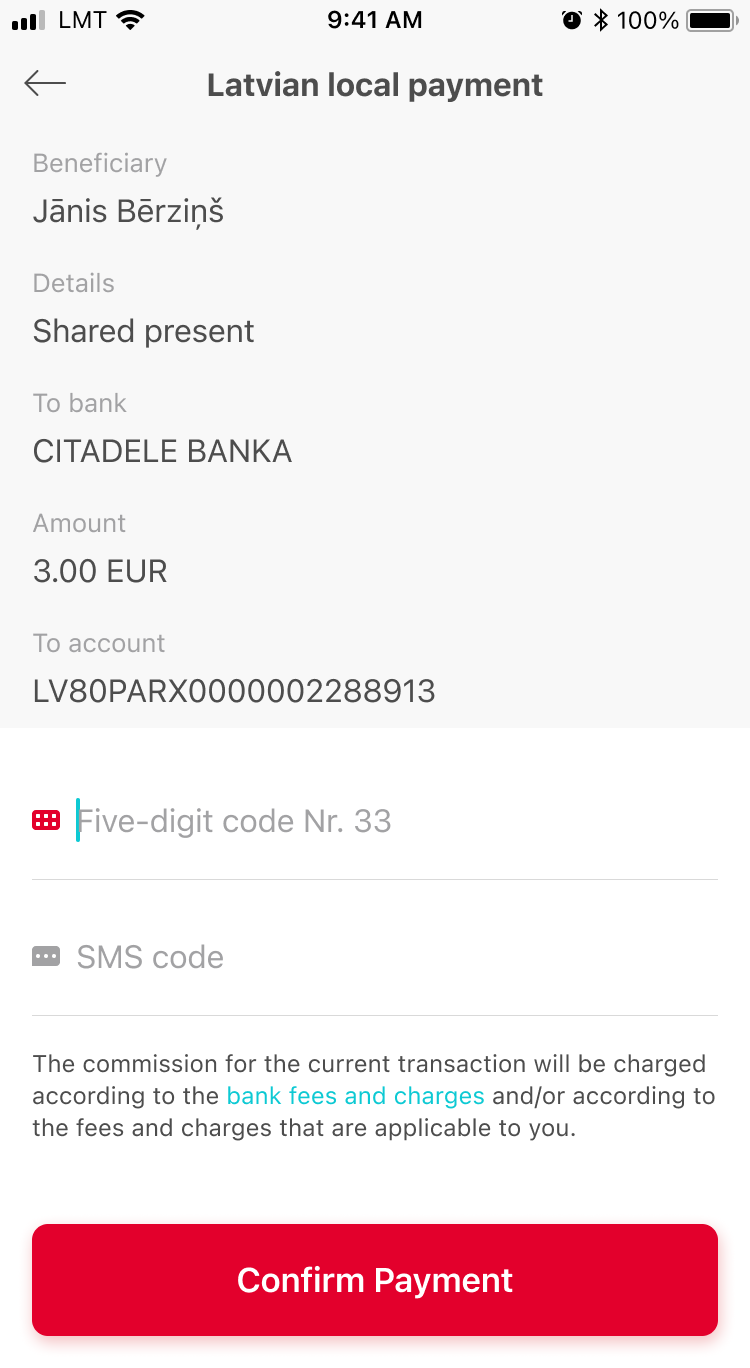
If you have a GO3 code calculator:
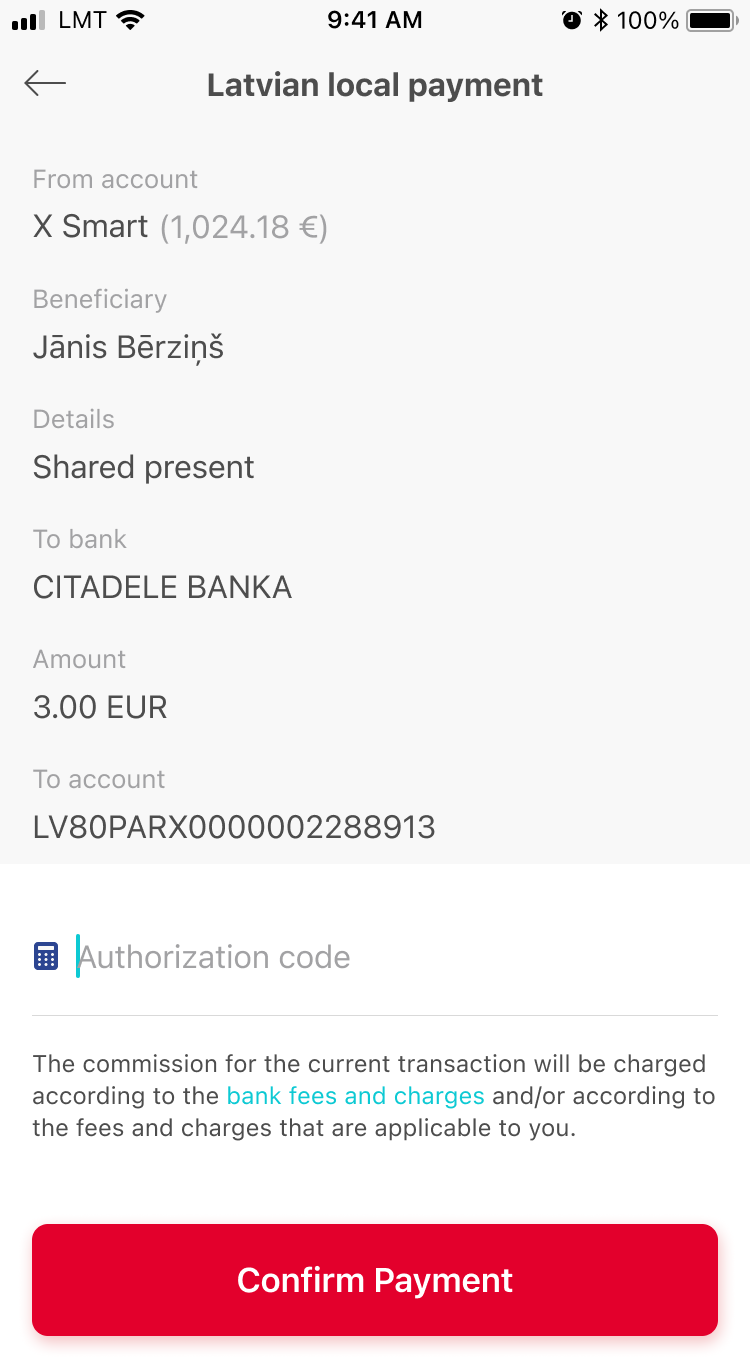
If the SMS does not arrive within 30 seconds, you can request it again by clicking “Send again”.
You can request the SMS to be sent again a maximum of three times. After the third time, you will see a message that there may be interruptions to the mobile network. In this case, please call us on 6701 0000 to check whether the bank has the correct mobile phone number for you.
2. Logging in using an SMS code
The bank may ask you to log in to the online bank or mobile app using a code sent via SMS if you have not logged in for a long time, and for security reasons this will also be done once every 90 days. This only applies to code card users.
Online bank
Enter your online banking username and password, click “Continue”.
- Enter the code from your code card.
- Enter the code you receive via SMS.
- Click “Continue”.
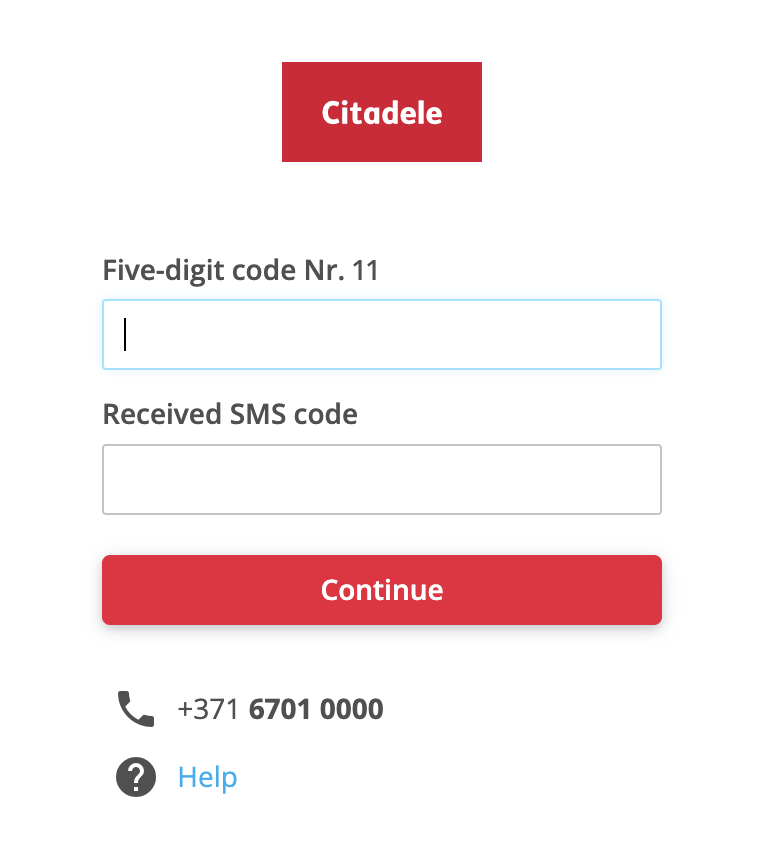
Mobile app
Enter your online banking username and password, click “Continue”.
- Enter the code from your code card.
- Enter the code you receive via SMS.
- Click “Continue”.
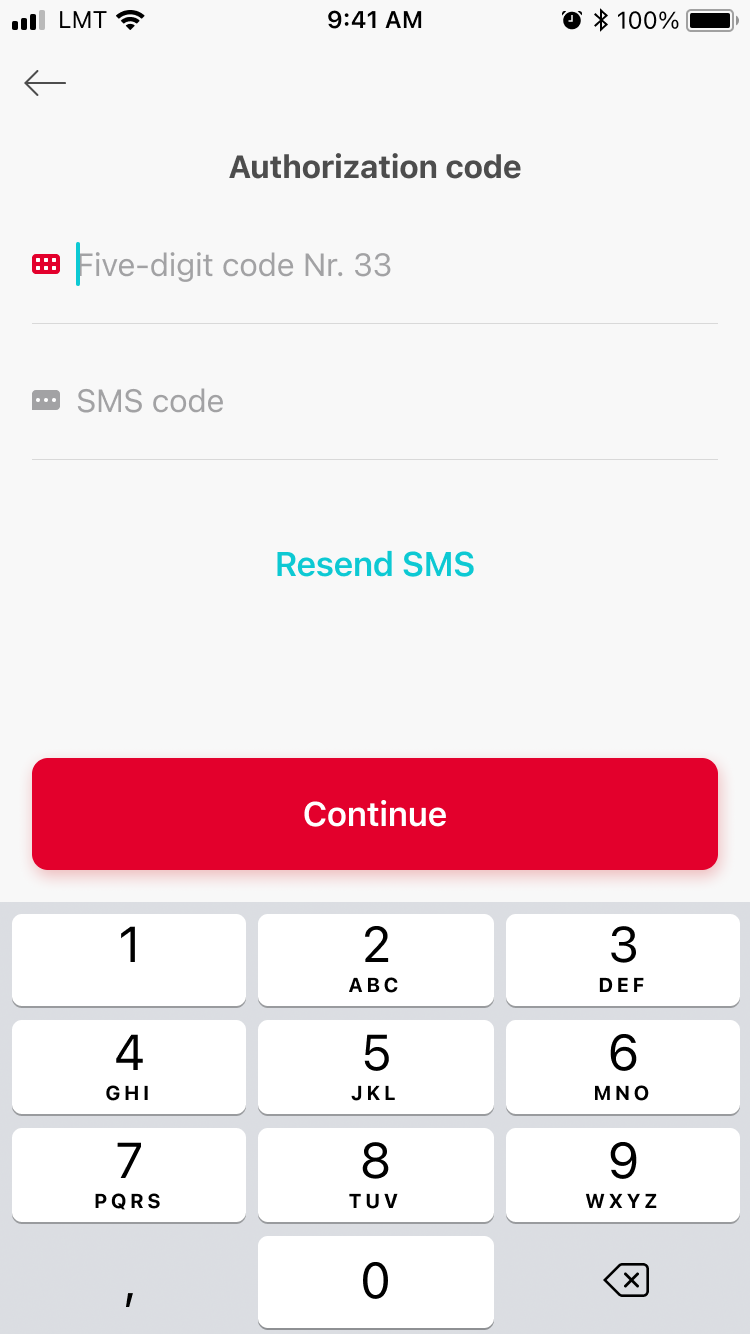
3. Using the SMS code to pay by card online
Code card users can confirm online purchases without entering a code from their code card.
When you click “Code card”, you will be asked to enter your username and password, and, on the next page, your SMS code.
Bear in mind that you cannot pay for online purchases using your code card when purchasing through an app such as Google Play, etc.