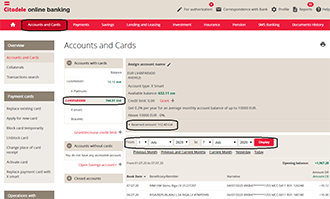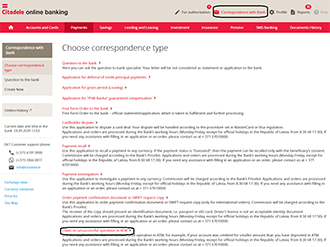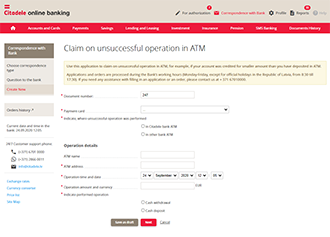If money which has been deposited at an ATM gets stuck, first try pulling it out and redepositing it.
If this does not work, the ATM will probably also withhold your payment card due to a system error in the ATM.
You must do the following:
1) Check whether the account statement in the online bank or app shows that the money has been paid in to your account.
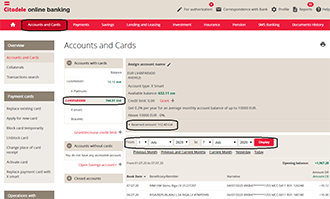
Online bank
To check whether the cash was paid into your account, and how much, go to the online bank under Accounts and Cards. Find the account which is linked to the payment card you used to deposit money into the ATM.
Check the information in your account statement.
Ensure whether the amount you entered into the ATM has been paid into your account.
Mobile app
Open the app, and on the starting screen under Balance, select the card you used to deposit money into the ATM to check whether the money has been deposited.
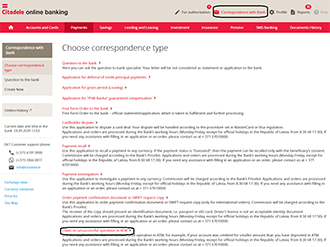
2) If the cash sum matches what you entered into the ATM, then there is no problem.
However, if the amounts do not match, or the money has not been deposited at all, you should submit a claim for an unsuccessful ATM transaction.
To fill in an application, go to the online bank under Correspondence with Bank and select Claim for an Unsuccessful ATM Transaction.
Ensure that you fill in all the fields marked with a star.
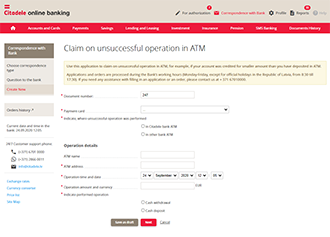
After entering the information, sign the application and submit it. Click Next and confirm the payment with your authorisation device.
You can always check the application status under Document History.
Bear in mind that claim applications will be processed in 14 business days.
You will also have to replace the card that was not returned by the ATM.