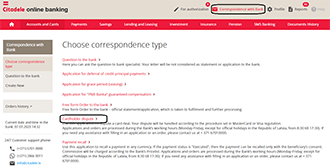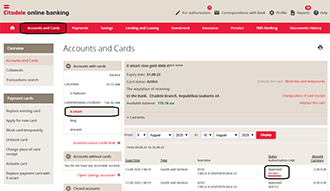If you have been unable to resolve the issue with the retailer, fill in a claim application.
Bear in mind: the documents needed to process the claim must be received by the bank no later than 120 days from making the payment or from the planned date of the service which was not received.
We recommend considering the compensation offered by the retailer if possible (for example, vouchers, rebooking the flight or reservation) in the following cases, when reclamation of your money is not possible:
- if the flight you had tickets for is still operating, but the client has made the decision not to fly (except in cases when a flight ticket was cancelled in accordance with the seller’s terms and conditions, but the money has not been received within the deadline set);
- if a hotel reservation is non-refundable, the hotel has not notified of the cancellation (except in cases when the reservation could not be used, for example, the hotel was closed);
- if the business is unable to provide a service due to legal restrictions;
- if the client rejects a service before the retailer gives notice of performing the service.
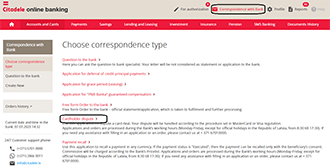
To fill in the application, go to the online bank under Correspondence with Bank and select the correspondence method Card User claim.
In the application, you must fill in all fields which are marked with a star.
The claim application must contain detailed information on the product/service, the results of contacting the retailer, as well as:
- in the case of flight tickets and hotel reservations, the ticket or reservation confirmation, the service provider/cancellation policy at the time of reservation, the refund request, the correspondence with the retailer attempting to resolve the issue, the cancellation document, if one exists;
- in the case of other non-received goods/ services, the purchase confirmation, delivery terms, correspondence with the retailer. If the product was returned to the retailer, the postage receipt or return document;
- the invoice for the purchase/service, if available.
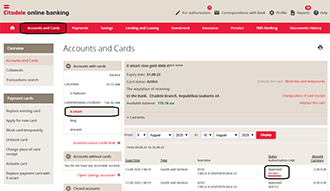
To fill in the Transaction Authorisation Code field (6 digits), go to Account and Cards, select the payment card you used to pay for the service/product, and enter the authorisation code found in the Status. Authorisation Code column.
After entering the information, you must sign the application and submit it for processing. Click Next and confirm the payment with your authorisation tool.
You can always check the application status under Document History.
Bear in mind that a claim application will be processed within 45 +10 days. Within this time, the bank will contact you about the result or any next steps.